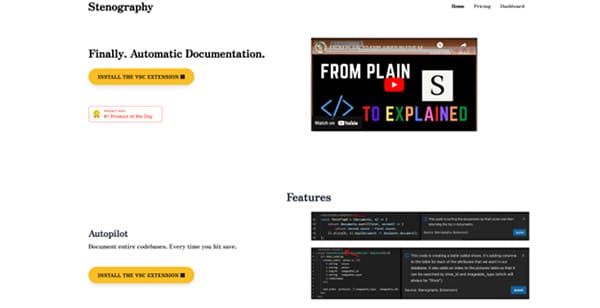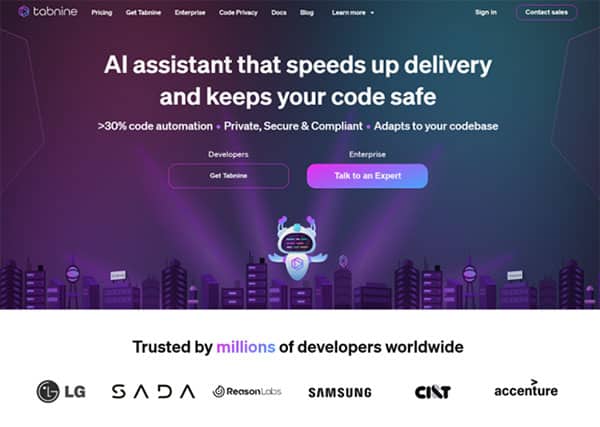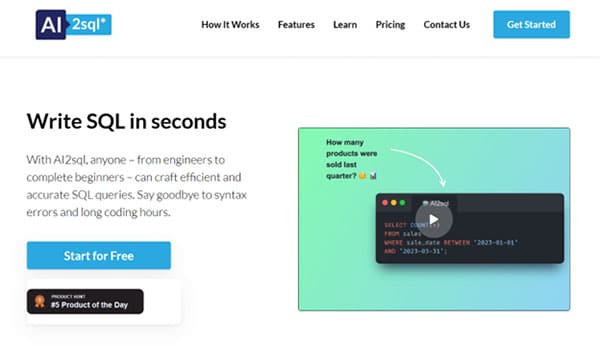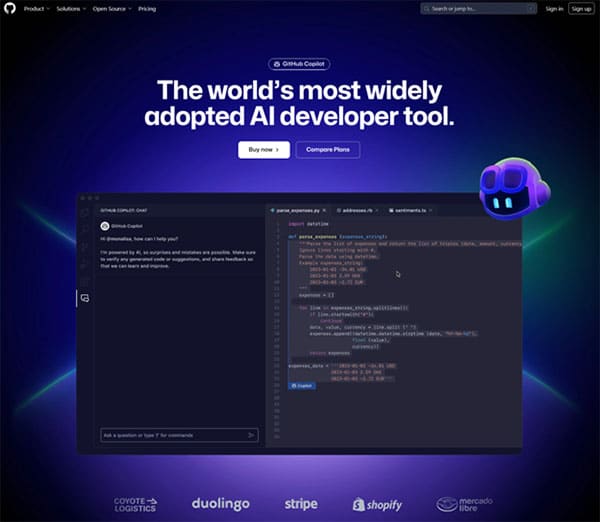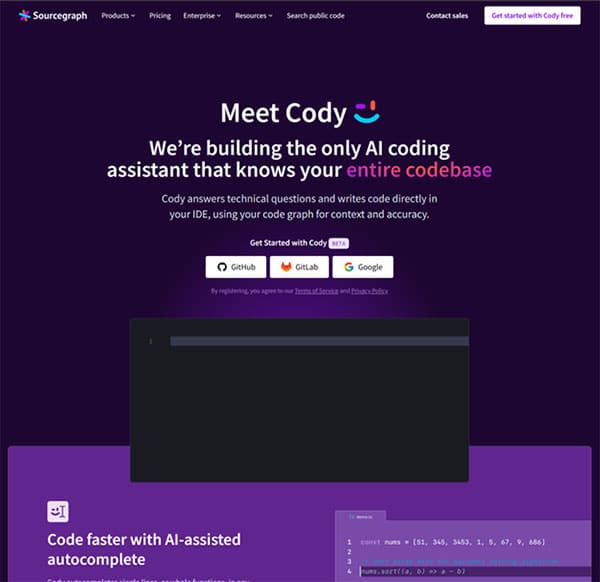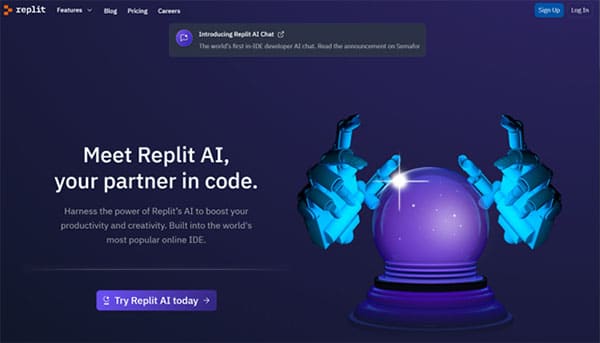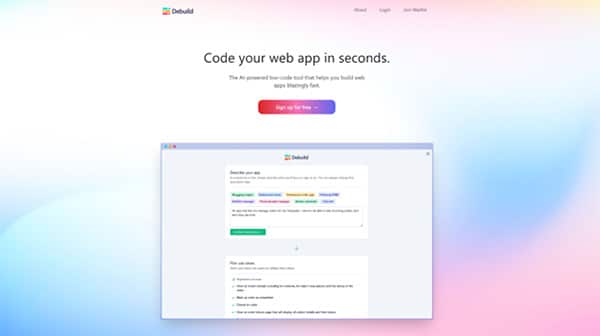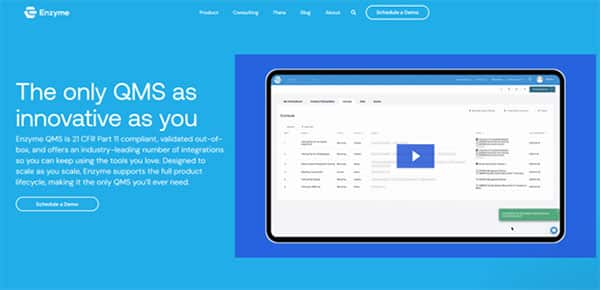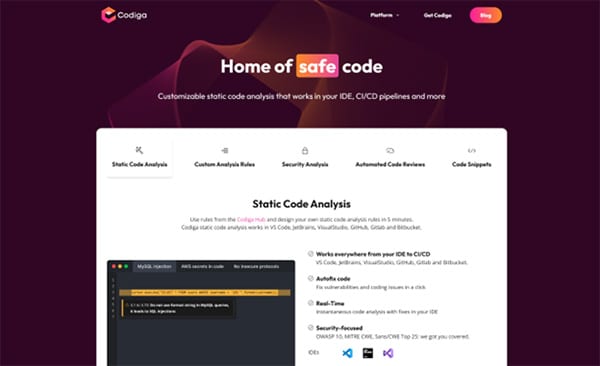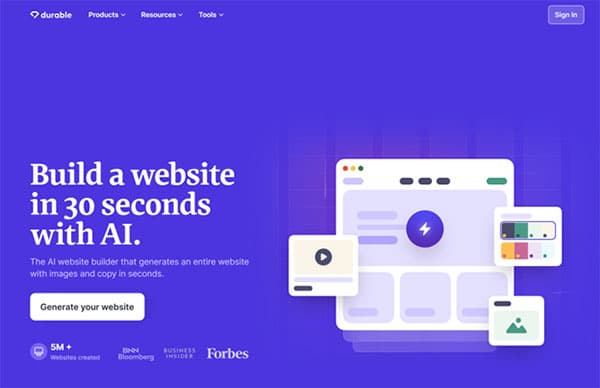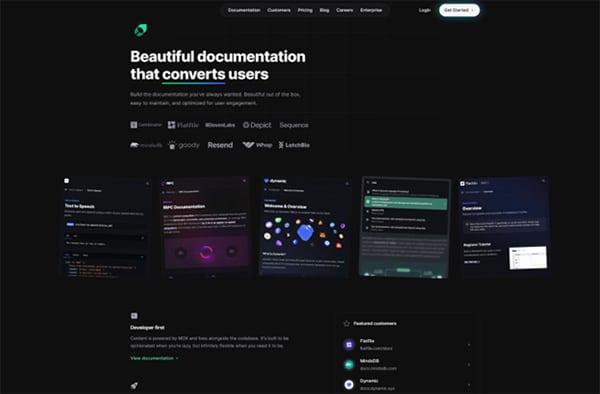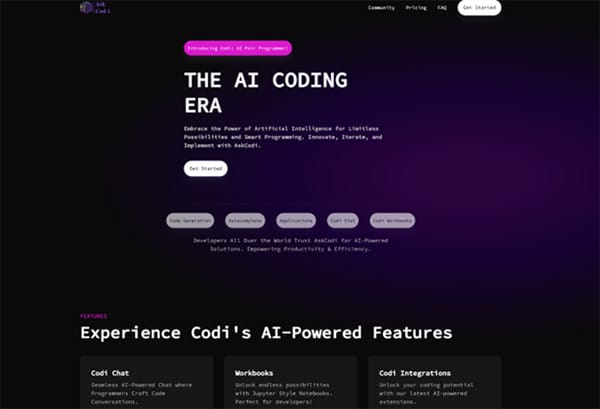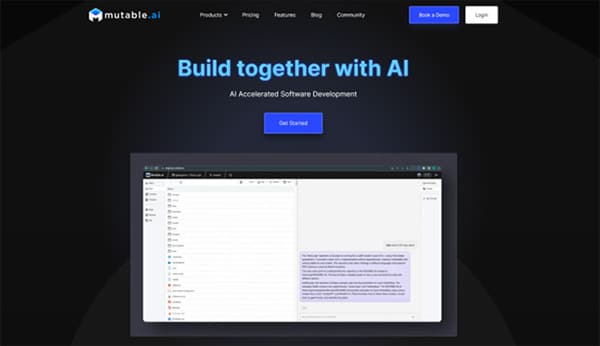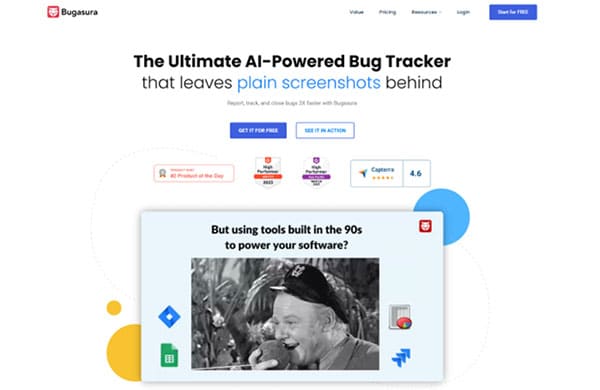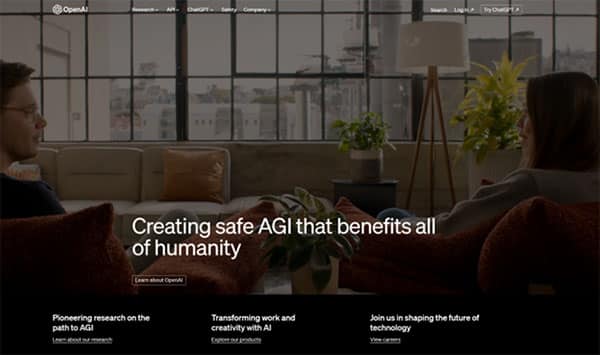16 Best AI Code Generators
Do you really know how much time you could save if you had an AI assistant to generate code for you? What if you could delegate the task of writing repetitive or complex code to an AI. This is no longer a dream, but a reality with AI Code Generators. These AI innovative code generator tools are revolutionizing the way we code, making it faster, more efficient, and accessible to a wider audience.
AI Code Generators are software tools that leverage artificial intelligence to write code. They are designed to understand the requirements of a project and generate code accordingly, reducing the time and effort required by developers. Whether you’re a seasoned developer looking to streamline your workflow or a beginner wanting to learn coding, AI Code Generators can be a game-changer.
What are AI Code Generators?
AI Code Generators are the next big thing in the world of programming. They use machine learning algorithms to understand the context and requirements of a project and generate code accordingly. This not only saves time but also reduces the chances of human error. Some AI Code Generators can even suggest improvements in the code, making them an invaluable tool for developers.
These tools are not just for experienced developers. They are also great for beginners who are learning to code. By generating code, these tools provide a practical example of how to write code, making the learning process easier and more interactive.
Best AI Code Generators
- Stenography
- Tabnine
- AI2sql
- GitHub Copilot
- Cody by Sourcegraph
- Replit GhostWriter
- Debuild
- Enzyme
- Codiga
- Durable
- Mintlify
- AskCodi
- MutableAI
- Bugasura
- OpenAI Codex
- CodeWP
What Makes the Best AI Code Generators?
When choosing an AI Code Generator, there are several factors to consider:
Accuracy: The code generated should be accurate and efficient. It should meet the requirements of the project without any errors.
Ease of Use: The tool should be user-friendly, with a clean interface and intuitive controls.
Learning Capability: The best AI Code Generators learn from their mistakes and improve over time.
Integration: The tool should easily integrate with other software and platforms used by developers.
Support for Multiple Languages: The tool should support multiple programming languages.
Customizability: Users should be able to customize the code generated according to their needs.
Best AI Code Generators (Free and Paid)
1. Stenography
Stenography is an AI-powered code generator that focuses on creating efficient shorthand code. It uses advanced AI algorithms to understand the developer’s intent and generate concise, readable code. Stenography’s unique selling point is its ability to simplify complex coding tasks, making it easier for developers to write and understand their code. It supports multiple programming languages and integrates with popular code editors, making it a versatile tool for developers of all levels.
Stenography Key Features
- Provides a simple and intuitive interface for developers to generate code.
- Offers a wide range of programming languages for code generation.
- Uses AI to understand the context and generate the most suitable code.
- Allows developers to focus on logic and design, rather than syntax and semantics.
- Supports multiple programming languages and integrates with popular code editors.
- Uses a passthrough API and does not store code, ensuring privacy.
- Offers real-time automatic documentation.
- Provides Stack Overflow Suggestions and linked documentation when code is entered.
Stenography Pros and Cons
Pros:
- Simplifies complex coding tasks, making it easier for developers to write and understand their code.
- Supports multiple programming languages and integrates with popular code editors.
- Provides a simple and intuitive interface for developers to generate code.
- Uses AI to understand the context and generate the most suitable code.
- Allows developers to focus on logic and design, rather than syntax and semantics.
- Offers real-time automatic documentation.
- Ensures privacy by using a passthrough API and not storing code.
Cons:
- Mastering Stenography requires a lot of practice, which may not suit everyone’s preferences and goals.
- Potential bugs or errors: As it is still in development, Stenography.dev may have some bugs or errors that affect its functionality and user experience.
Stenography Pricing Plans
Stenography offers three pricing plans:
Tier 1 Plan: Priced at $10 per month, this plan includes 1,000 invocations per month, a Chrome Extension, populated documentation explanations, Stack Overflow search suggestions, and API access.
Tier 2 Plan: For $20 per month, users get all the features of Tier 1, but with an increased limit of 2,500 invocations per month.
Team Plan: For teams with larger needs, Stenography offers a custom plan. The team plan may include 100,000 invocations + overage, custom populated documentation upload, team support, early access to new features and extensions, chrome extension, stack overflow search suggestions, and API Access. Pricing details for this plan can be obtained by contacting the sales team.
Stenography accepts payments through major credit cards.
2. Tabnine
Tabnine is an AI code generation and completion tool that is designed to help developers write better code faster. It is a versatile AI tool that supports a wide range of programming languages and is compatible with popular code editors and IDEs. Tabnine uses advanced machine learning algorithms to analyze code and provide intelligent suggestions for code completion. It offers both cloud and local hosting, allowing developers to choose the solution that works best for their organization’s privacy policies. Tabnine ensures that all data gathered is kept on local machines, providing developers with complete control over their data.
Tabnine is not just a tool for individual developers. It also offers features that are beneficial for teams. With Tabnine, teams can get code suggestions tuned for their specific project patterns and conventions. This is made possible by models that adapt to the code that the team members write and the suggestions they accept or reject. This feature helps teams create high-quality software together faster and more consistently.
Tabnine Key Features
- AI-driven code completions that assist developers in writing code faster and more accurately.
- Supports multiple programming languages, including JavaScript, Java, Python, TypeScript, PHP, C++, Go, Rust, and more.
- Compatible with popular IDEs like Visual Studio Code and WebStorm.
- Prioritizes privacy and security, ensuring that user code remains private and is not used to train models other than private code models.
- Offers both cloud and local hosting, allowing developers to choose the solution that works best for their organization’s privacy policies.
- Provides code suggestions tuned for specific project patterns and conventions.
- Learns from the code that the team members write and the suggestions they accept or reject.
- Offers whole-line and full-function code completions.
- Learns your coding patterns and style.
- Trained on your own repositories.
Tabnine Pros and Cons
Pros:
- Time-Saving: Tabnine’s AI-powered code completion helps developers to write code faster and more accurately, saving them time and increasing their productivity.
- Versatile Language Support: Supports a wide range of programming languages, including Python, Java, JavaScript, C/C++, PHP, Ruby, and many more.
- Intelligent Suggestions: Uses machine learning algorithms to analyze code and provide intelligent suggestions for code completion.
- Customization: Allows developers to customize the suggestions based on their coding style and preferences.
- Collaboration: Offers features that are beneficial for teams, helping them create high-quality software together faster and more consistently.
Cons:
- Dependency: Relying heavily on Tabnine for code completion might lead to less practice in coding for some developers.
- Accuracy: While Tabnine provides intelligent suggestions, the accuracy and relevance of these suggestions can vary and should be reviewed and tested accordingly.
- Privacy: Although Tabnine ensures that all data gathered is kept on local machines, some developers might still have concerns about data privacy.
Tabnine Pricing Plans
Tabnine offers three pricing plans: Starter, Pro, and Enterprise.
Starter Plan: This plan is free and is designed for individual users. It includes basic code completions and is ideal for developers who are just starting out or who are working on small projects.
Pro Plan: Priced at $12 per user per month, the Pro plan offers advanced code completions, translating natural language to code, and adapts to user coding patterns and style. This plan is suitable for professional developers and small teams who require more advanced features.
Enterprise Plan: For larger organizations and teams, Tabnine offers the Enterprise plan. This plan includes all the features of the Pro plan, along with enterprise-level security, control, and customization. The pricing for the Enterprise plan is not listed and interested users are advised to contact the sales team for more information.
Tabnine accepts all credit cards and PayPal for payments.
3. AI2sql
AI2sql is a powerful and user-friendly AI code generator platform that enables users to generate SQL queries using natural language. It streamlines database management, query generation, and data analysis, making it an invaluable tool for developers, data analysts, and database administrators. AI2sql is designed to simplify the SQL query writing process and make it accessible to everyone, regardless of their technical background. By merely entering a few keywords related to the data, AI2SQL automatically constructs an optimized SQL query, ensuring rapid performance and accuracy.
AI2sql supports a wide range of databases, including SQL, MySQL, PostgreSQL, Microsoft SQL Server, MongoDB, and Pandas. The tool also provides a SQL code beautification feature, which enhances code readability, boosts productivity, and prevents syntax errors. AI2sql can also assist with data analysis, learning SQL, and improving query efficiency.
AI2sql Key Features
- Natural language processing that allows users to write queries in plain English.
- Automatic query optimization that ensures queries are efficient and error-free.
- Integration with popular databases like MySQL, PostgreSQL, and Oracle.
- User-friendly interface that makes it easy to use for both technical and non-technical users.
- SQL Generator: Instantly transforms text into SQL queries.
- NoSQL Generator: For those working with NoSQL databases.
- SQL Syntax Checker: Scans SQL code for potential errors and highlights problematic areas.
- Explain SQL: Provides insights into query execution with detailed breakdowns of query plans, joins, and more.
AI2sql Pros and Cons
Pros:
- Efficiency: AI2sql greatly reduces the time spent on creating and debugging SQL queries, increasing overall productivity.
- Accessibility: The tool is designed for both technical and non-technical users, enabling anyone to generate SQL queries.
- Error Reduction: By automating the query creation process, AI2sql minimizes human errors that might occur during manual coding.
- Complex Query Creation: AI2sql supports the creation of complex SQL queries, expanding the range of data analysis possibilities.
Cons:
- Some SQL & DB knowledge would be helpful.
- No integrations.
- Limited Training.
AI2sql Pricing Plans
AI2sql offers three pricing plans to cater to different user needs: Start, Pro, and Business.
Start Plan: Priced at $6 per month or $70 per year, the Start plan supports SQL, MySQL, SQL Server, and PostgreSQL. It allows users to generate up to 100 SQL queries per month and includes features like query history tracking, formula translator, and SQL utilities.
Pro Plan: For $17 per month ($170 per year if billed annually), users get extended support for databases like Oracle PL/SQL, NoSQL, and others. This plan permits up to 300 SQL queries per month and includes additional features like connectors, and the ability to add up to 50 tables.
Business Plan: For $24 per month ($200 per year if billed annually), users get extended support for databases like Oracle PL/SQL, NoSQL, and others. This plan permits up to 1,000 SQL queries per month and includes additional features like connectors, the ability to add unlimited, and team collaboration for up to 5 members.
AI2sql accepts all major credit cards and PayPal.
4. GitHub Copilot
GitHub Copilot is an AI code generator and completion tool designed to assist developers in writing code more efficiently. Developed in collaboration with OpenAI, GitHub Copilot uses advanced machine learning algorithms to analyze code context and provide intelligent suggestions for code completion. It supports a wide range of programming languages and is compatible with popular code editors like Visual Studio Code, Visual Studio, Neovim, and JetBrains IDEs. By offering real-time code suggestions, GitHub Copilot helps developers save time, reduce errors, and improve productivity.
GitHub Copilot is not just for individual developers; it can also be a valuable resource for teams. By providing code suggestions tailored to specific project patterns and conventions, GitHub Copilot helps teams create high-quality software together more efficiently and consistently. It also offers features like query history tracking, formula translator, and SQL utilities, making it a versatile tool for developers of all skill levels.
GitHub Copilot Key Features
- AI-powered code completion that assists developers in writing code more efficiently.
- Supports a wide range of programming languages and is compatible with popular code editors.
- Provides real-time code suggestions based on code context and user preferences.
- Adapts to user coding patterns and style, offering tailored suggestions.
- Facilitates collaboration and improves productivity for teams.
- Offers additional features like query history tracking, formula translator, and SQL utilities.
GitHub Copilot Pros and Cons
Pros:
- Time-saving: GitHub Copilot helps developers write code faster and more accurately, increasing productivity.
- Intelligent suggestions: Provides context-aware code suggestions based on advanced machine learning algorithms.
- Versatile language support: Supports a wide range of programming languages and is compatible with popular code editors.
- Collaboration: Offers features that are beneficial for teams, helping them create high-quality software together more efficiently.
Cons:
- Over-reliance: Developers might become overly reliant on GitHub Copilot, potentially stunting their organic coding skills.
- Inaccuracy: While GitHub Copilot provides intelligent suggestions, the accuracy and relevance of these suggestions can vary and should be reviewed and tested accordingly.
GitHub Copilot Pricing Plans
GitHub Copilot offers three pricing plans: Free, Team, and Enterprise.
Free Plan: This plan is available at no cost and includes unlimited public repositories and unlimited private repositories with collaborators.
Team Plan: Priced at $4 per user per month or $3.67 per user per month for the first 12 months, the Team plan includes everything in the Free plan plus team access controls, user management, and community support.
Enterprise Plan: For $21 per user per month or $19.25 per user per month for the first 12 months, users get everything in the Team plan plus advanced auditing, unified billing, and GitHub Connect.
Each of these plans is designed to meet the specific needs of different types of users, from individual developers to large organizations. The pricing structure allows users to choose the plan that best fits their requirements and budget.
GitHub accepts payments via credit cards and PayPal.
5. Cody by Sourcegraph
Cody by Sourcegraph is an advanced AI coding generator designed to assist developers in writing, fixing, and maintaining code. It’s like having a knowledgeable friend who understands your entire codebase, providing insightful suggestions and answers to your coding queries. Cody is equipped with a comprehensive understanding of your entire codebase, vast knowledge of open-source code, and extensive training data for code understanding and problem-solving. It’s designed to be intuitive and easy to use, making it a valuable tool for both novice and experienced developers.
Cody’s capabilities extend beyond just providing autocomplete suggestions. It can answer complex questions about your codebase, help you understand legacy code, and even assist you in tackling tricky problems. It uses context to answer questions that require an understanding of multiple files or even entire repositories. This context allows Cody to make suggestions that use your own APIs and idioms, making it a truly personalized coding assistant.
Cody by Sourcegraph Key Features
- Autocompletes single lines or whole functions in any programming language.
- Provides high-quality autocomplete balancing speed and accuracy.
- Supports all programming languages, with special effectiveness for Python, Go, JavaScript, and TypeScript.
- Helps developers understand new projects, legacy code, and complex problems.
- Can answer questions about repository structure, file functionality, component definition, and code issues.
- Uses context to provide answers that require understanding of multiple files or entire repositories.
- Allows creation and sharing of custom commands.
- Uses several methods of context retrieval to improve accuracy, including embeddings, keyword search, and hybrid search.
Cody by Sourcegraph Pros and Cons
Pros:
- Easy to get started with and intuitive to use.
- Provides context-based code autocompletions.
- Supports all programming languages.
- Can answer complex questions about your codebase.
- Allows creation and sharing of custom commands.
- Continually improving with active experimentation on new LLMs and context retrieval methods.
Cons:
- As an AI, it may not always provide the perfect solution for complex or unique coding problems.
- Requires access to your codebase, which may raise privacy concerns for some users.
- The setup process can be a bit complex, especially for beginners.
- While it supports all programming languages, it works especially well for Python, Go, JavaScript, and TypeScript, which may limit its effectiveness for other languages.
Cody by Sourcegraph Pricing Plans
Cody by Sourcegraph offers two pricing plans: Free Tier and Enterprise.
Free Tier: This plan is available at no cost and provides access to the most powerful and accurate code AI. It’s designed to be a valuable tool for developers, offering high-quality autocomplete and code understanding capabilities. This plan includes code autocomplete, recipes, chat, context-awareness, public and private code, editor extensions, and community support.
Enterprise Plan: For users who require more advanced features and support, the Enterprise plan is available. This plan includes everything in the free tier, plus improved context, user management, single-tenant deployment, audit logging, pooled organization usage, daily rate limits while in beta, web and API access, configurable LLMs, bring-your-own Key for Anthropic and OpenAI, and 24/5 support.
You need to contact their sales team to get a custom plan according to your needs.
6. Replit GhostWriter
Replit GhostWriter is an AI coding generator designed to streamline the coding process and enhance the productivity of developers. It operates directly within your integrated development environment (IDE), providing real-time assistance and automating repetitive coding tasks. GhostWriter is part of the Replit ecosystem, a browser-based IDE that allows users to access it from any device with an internet connection.
GhostWriter is powered by OpenAI and boasts impressive response times, averaging 500ms, ensuring an efficient coding experience. It also supports mobile app coding with Replit’s native iOS and Android mobile app. GhostWriter is not just a regular AI coding tool; it’s an exclusive addition to the Replit environment, providing several incredibly helpful features.
Replit GhostWriter Key Features
- Complete Code: GhostWriter’s flagship feature, providing in-line code suggestions as you type.
- Explain Code: Highlight any block of code you want explained, and GhostWriter will walk through it step-by-step in plain English.
- Transform Code: Take a piece of code, describe changes you want to make to it, and GhostWriter will re-write it with the changes you wanted.
- Generate Code: Tell GhostWriter what functions or program you want written and let GhostWriter generate code to help solve your problem.
- Chat: AI assistant that enables users to quickly get answers to their coding-related questions directly in the Workspace, without ever leaving the page.
- High Speed: Boasts fast response times, averaging 500ms, ensuring an efficient coding experience.
- Mobile App Support: Replit’s native iOS and Android mobile app enables on-the-go coding with GhostWriter.
Replit GhostWriter Pros and Cons
Pros:
- Real-time AI-powered coding assistance
- Seamless integration into IDEs
- Collaborative real-time editing
- Easy deployment and sharing
- High-speed response times
- Mobile app support for on-the-go coding
Cons:
- Users may need to adjust its settings to fine-tune its behavior based on their preferences and project requirements.
- Some features are only available in the paid plan.
Replit GhostWriter Pricing Plans
Replit GhostWriter offers three pricing plans:
Starter Plan: This plan is available at no cost (free) and includes Basic workspace, Limited access to Replit AI, and Community support.
Replit Core Plan: Priced at $20 per month ($120 per year), the Replit Core plan includes unlimited access to Replit AI chat, access to advanced AI model, more powerful workspace, unlimited private projects, and Member support. This plan is best fit for ambitious individuals with direct and early access to premium offerings and experiences.
Team Plan: The team plan includes everything in the membership, centralized billing and customized pricing, Whiteglove onboarding and dedicated support, collaboration tools (integration with Git), and access control and security. The team plan fits to members who want to bring the power of Replit to their entire team. For pricing you need to contact Replit GhostWriter sales team.
Replit GhostWriter accepts all credit cards and PayPal.
7. Debuild
Debuild is an AI low-code generator platform designed to help developers and users rapidly build web applications. It provides a fast, user-friendly solution for building powerful web apps with minimal effort. Created by Sharif Shameem, Debuild leverages OpenAI’s GPT-3 tool to build a program that allows users to build a website just by describing how it should look and work. The platform is versatile, allowing developers to build applications for personal projects, startups, and enterprises.
Debuild’s approach is rooted in the belief that language models like OpenAI’s GPT-3 are advancing rapidly and will soon possess the ability to generate functional code for various software tools. By providing a description of your desired app’s functionality, you can swiftly begin using it within seconds.
Debuild Key Features
- AI-Powered Code Generation: Debuild harnesses the power of AI, specifically OpenAI’s GPT-3, to comprehend natural language descriptions and generate corresponding code.
- Swift Code Generation: Debuild’s AI-powered low-code tool is highly efficient at generating reliable and bug-free code with its advanced algorithm that runs complex calculations within seconds.
- Versatile Application: Developers can use Debuild for any project, and with the platform’s vast array of components, they can create a range of applications ranging from e-commerce sites to social media platforms.
- Visual Interface Assembly: Debuild offers capabilities such as assisting with visual interface assembly, enabling one-click deployment.
- React Components and SQL Code Generation: Debuild can automatically generate React components and SQL code, eliminating the need for manual coding.
- One-Click Deployment: It allows users to visually assemble an interface and then deploy it in one click.
- Free Sign Up: The platform is free to use, and users can sign up for a free account on the website.
Debuild Pros and Cons
Pros:
- Debuild can generate React components and SQL code for you.
- Debuild can help you build web apps very fast and easily.
- Debuild is powered by a powerful AI system that can write software like a skilled engineer.
- It offers a fast, user-friendly solution for building powerful web apps with minimal effort.
Cons:
- Debuild is still in beta and may have bugs or limitations.
- Debuild may not be able to handle complex or custom web app requirements.
- Debuild may not be compatible with all browsers or devices.
Debuild Pricing Plans
Debuild offers a freemium pricing model.
Freemium Plan: This plan is available at no cost and includes access to Debuild’s AI-powered low-code tool that helps developers build web applications quickly and efficiently. It allows users to generate React components and SQL code, assemble an interface visually, and go live in one click. The platform is currently in its beta phase, and users interested in accessing the platform are required to join a waitlist. While specific features of paid plans are not currently available, it is expected that Debuild will offer premium plans for additional features and services in the future.
Debuild accepts all major credit cards, PayPal and bank wire transfer.
8. Enzyme
Enzyme is a no-code tool that empowers creators, developers, and businesses to design and launch smart contracts without writing any code. It is an AI-powered code generator that writes code specifically for web development jobs, making it a valuable tool for those looking to launch in the web3 space. Enzyme provides an all-in-one platform to discover, deploy, and manage smart contracts, requiring no technical knowledge. This makes it an accessible tool for a wide range of users, from beginners to experienced developers.
Enzyme’s platform is designed to be user-friendly, with a focus on simplifying the process of building and deploying smart contracts. It offers a white-glove service in a fast-paced ecosystem, teaching users the best practices of web3 apps and helping them build their custom smart contracts architecture from start to finish. This hands-on approach has been crucial to the success of many projects, making Enzyme a trusted partner in the web3 community.
Enzyme Key Features
- Enables creators and developers to build websites faster and without code.
- Provides an all-in-one platform to discover, deploy, and manage smart contracts.
- Requires no technical knowledge, making it accessible to a wide range of users.
- Offers a white-glove service, teaching users the best practices of web3 apps.
- Helps users build their custom smart contracts architecture from start to finish.
- Acts as a key partner in the web3 community, contributing to the success of many projects.
Enzyme Pros and Cons
Pros:
- Simplifies the process of building and deploying smart contracts.
- Provides a user-friendly platform that requires no technical knowledge.
- Offers a white-glove service, teaching users the best practices of web3 apps.
- Acts as a trusted partner in the web3 community, contributing to the success of many projects.
Cons:
- As a no-code tool, it may not offer the same level of customization and control as traditional coding.
- The platform may have a learning curve for users who are new to smart contracts and web3 apps.
- The fast-paced nature of the web3 ecosystem may be overwhelming for some users.
- The cost of the paid plans may be a barrier for some users, particularly those who are just starting out.
Enzyme Pricing Plans
Enzyme offers three pricing plans: Core, Premarket, and Postmarket. The pricing for each plan is not publicly listed and interested users are required to contact sales for detailed pricing information.
Core Plan: The Core plan is designed for startups and small businesses. It includes access to Enzyme’s no-code tool for designing and launching smart contracts. Users can discover, deploy, and manage smart contracts with no technical knowledge required.
Premarket Plan: The Premarket plan is tailored for businesses that are preparing to launch their products or services. It includes all the features of the Core plan, along with additional tools and resources to help businesses successfully launch their smart contracts.
Postmarket Plan: The Postmarket plan is intended for businesses that have already launched their products or services. It includes all the features of the Premarket plan, as well as advanced tools for managing and optimizing smart contracts post-launch.
9. Codiga
Codiga is an AI static code generator and analysis tool that offers a comprehensive suite of features to enhance the coding experience. It integrates seamlessly with various development environments, including VS Code, JetBrains, VisualStudio, GitHub, GitLab, and Bitbucket, and supports over 12 programming languages.
Codiga’s platform is designed to be user-friendly, with a focus on simplifying the process of building and deploying smart contracts. It offers a white-glove service in a fast-paced ecosystem, teaching users the best practices of web3 apps and helping them build their custom smart contracts architecture from start to finish. This hands-on approach has been crucial to the success of many projects, making Codiga a trusted partner in the web3 community.
Codiga Key Features
- Real-time static code analysis: Codiga provides instantaneous code analysis with fixes in your IDE, highlighting coding errors according to their category and severity.
- Customizable code analysis rules: Users can create their own static code analysis rules in less than 5 minutes, ensuring that the tool is tailored to their specific needs.
- Automated code reviews: Codiga analyzes your pull/merge requests in seconds, flagging major design, performance, security, and safety issues.
- Code snippets: Developers can create, share, and import smart code snippets directly within their IDE, saving on average 2 hours per week.
- Security analysis: Codiga covers all known common software vulnerabilities and threats, offering a security-focused code analysis with support for OWASP 10, MITRE CWE, and SANS/CWE Top 25.
- Seamless integration: Codiga works on GitHub, GitLab, and Bitbucket, allowing for easy onboarding and code analysis in seconds.
- Team collaboration: Codiga allows for the sharing of rules and rulesets within your team, enhancing productivity and facilitating code collaboration.
Codiga Pros and Cons
Pros:
- Free plan available, making it a budget-friendly option for developers.
- Security-focused, covering all known common software vulnerabilities and threats.
- Offers speed and performance, providing code reviews within seconds and allowing for the creation of custom analysis rules in minutes.
- Flexibility in terms of language and library support, covering over 12 programming languages and integrating with popular development environments.
Cons:
- The user interface might be challenging for novice users.
- Automated scanning capabilities are limited compared to other tools.
- There is no web version, requiring a system download for use.
- Documentation can be rough and difficult to understand.
Codiga Pricing Plans
Codiga offers two pricing plans, including a free plan and a paid plan called the Teams plan.
Free Plan: Codiga’s free plan offers a set of basic features that are available to all users. This allows developers and teams to experience the platform and understand its capabilities without any financial commitment.
Teams Plan: The Teams plan is available for $12.00 per month billed annually. This plan offers more advanced features and is designed for teams that require more comprehensive code analysis capabilities.
Codiga Startup Program: Codiga also offers a special discount for startups. Eligible startups can get all Codiga features at a discounted rate of 20% off the regular price for a duration of 12 months. This includes both of Codiga’s flagship products.
Codiga accepts credit cards and bank transfers as valid payment methods for its subscription plans.
10. Durable
Durable is an AI website builder that caters to the needs of small businesses and solo entrepreneurs, aiming to help them establish a strong online presence. The platform leverages advanced artificial intelligence to create a fully designed website, complete with copy, images, and a contact form, all in under a minute. But Durable is more than just a website builder. It’s a comprehensive service business solution, providing all the necessary tools for business growth under one simple login.
Durable Key Features
- Rapid website generation, creating a fully designed website with copy, images, and a contact form in under a minute.
- User-friendly customization options, including simple editing tools and the ability to create multiple pages.
- Free custom domain provision.
- AI-powered optimization of marketing copy.
- SEO enhancement through analytics.
- Efficient management of leads and clients with a simple CRM.
- Innovative Regenerate tool for generating captivating designs and layouts.
- Robust CRM tool for efficient customer relationship management.
- Free 30-day trial.
Durable Pros and Cons
Pros:
- Quick and efficient creation of professional websites for service businesses using artificial intelligence.
- Provision of a free custom domain name, curated images, and AI copywriting.
- Robust CRM tool for efficient customer relationship management.
- Innovative Regenerate tool for generating captivating designs and layouts.
- Free 30-day trial.
Cons:
- Limited Ownership: Users do not have full ownership of their websites as they cannot copy or export the code.
- Dependence on Durable: Users are reliant on Durable to keep their site up and running and must continue making payments or risk losing their site.
- Limited Customization: While Durable AI offers convenience and ease of use, it may have limitations when it comes to customization options.
- Lack of Flexibility: Users may find it challenging to deviate from the AI-generated design, which could limit their creative freedom.
- Learning Curve: Understanding and adapting to the AI website builder’s functionalities may require some initial learning.
Durable Pricing Plans
Durable offers three distinct pricing plans to cater to the varying needs of its users: Free, Startup, and Business.
Free Plan: This plan allows users to build an AI website with copy, images, and a subdomain completely free of charge. It’s an excellent choice for those who want to test Durable’s capabilities before committing to a paid plan.
Startup Plan: Priced at $15 per month or $12 per month if billed annually, the Startup plan is designed for solopreneurs or small businesses. It includes a custom domain name, unlimited storage, SSL certificate, SEO, free hosting, and access to free stock images. This plan is a comprehensive package for businesses looking to establish a strong online presence.
Business Plan: The Business plan costs $25 per month or $20 per month if billed annually. It offers all the features of the Startup plan, but with priority support and unlimited contacts and AI-generated promotions. This plan is ideal for businesses that require more extensive support and marketing capabilities.
Durable accepts various forms of payment, including credit cards.
11. Mintlify
Mintlify is an AI tool that automates the creation of comprehensive and engaging documentation for developers, product managers, and support teams. It was developed by software engineers Han Wang and Hahnbee Lee with the aim of saving time and enhancing the codebase. Mintlify scans code and generates documentation to explain it, leveraging natural language processing and web scraping capabilities.
Designed with developers in mind, Mintlify is easy to integrate into existing workflows. It allows users to store content in their codebase, use their preferred editor and version control system, and deploy with any hosting service. Mintlify also supports continuous integration and delivery.
Mintlify Key Features
- Utilizes MDX, a syntax that combines Markdown and React components, to power content.
- Generates beautiful and user-friendly documentation that can help convert users and increase engagement.
- Supports a range of advanced features such as API reference docs, analytics, and versioning to meet all documentation needs.
- Offers a free plan for teams of up to 10 engineers and open source projects.
- Customizable and responsive, allowing users to choose from different themes and layouts, or create their own with CSS variables.
- Provides out-of-the-box analytics tailored to help users understand how their users engage with their documentation.
- Supports continuous integration and delivery, making it easy to maintain and update documentation.
Mintlify Pros and Cons
Pros:
- Provides beautiful and user-friendly documentation that can help convert users and increase engagement.
- Developer-first design makes it easy to integrate into existing workflows.
- Offers a free plan for teams of up to 10 engineers and open source projects.
- Supports a range of advanced features such as API reference docs, analytics, and versioning.
Cons:
- May not be suitable for complex or large-scale projects that require more customization and functionality than what Mintlify offers.
- May not be compatible with some existing documentation tools or formats that users may already use or prefer.
Mintlify Pricing Plans
Mintlify offers a variety of pricing plans to accommodate different needs and budgets, including Free, Startup, Growth, and Enterprise plans.
Free Plan: The Free plan allows users to access basic features and auto-generated API docs at no cost, making it an excellent choice for small teams and open-source projects.
Startup Plan: Priced at $150 per month or $120 per month if billed annually, the Startup plan is designed for growing companies. It includes unlimited editors, analytics, and conversion insights, ChatGPT for docs, intelligent content suggestions, custom subpaths, and white-glove migrations.
Growth Plan: The Growth plan costs $450 per month or $400 per month if billed annually. It offers all the features of the Startup plan, along with authentication and gated content, multiple documentation instances, custom integrations, and no Mintlify branding.
Enterprise Plan: For larger organizations with custom requirements, Mintlify offers an Enterprise plan. Pricing for this plan is available upon contacting the sales team.
Mintlify accepts various forms of payment, including credit cards.
12. AskCodi
AskCodi is an AI code generator and assistant provides a range of applications for code generation, unit test creation, documentation, and code conversions for developers. The tool is powered by OpenAI GPT, an AI system created by OpenAI, and is available as a web app and as an extension/plugin for Visual Studio Code, Sublime Text, and JetBrains’ IDEs.
AskCodi is designed to help developers write code faster and with less effort. It offers a user-friendly interface that allows developers to easily generate code, write tests, and create documentation. The tool is also designed to help developers avoid redundant tasks, thereby saving time and improving productivity.
AskCodi Key Features
- Enables faster and easier writing of syntax, comments, and tests.
- Streamlines the development process, allowing developers to focus on executing projects efficiently.
- Helps developers avoid redundant tasks, leading to more efficient use of their time.
- Provides various applications for code generation, unit test creation, documentation, and code conversions.
- Supports over 50 languages and frameworks, with continuous integration of support for more languages.
- Offers interactive workbooks and conversational assistance.
- Provides real-time monitoring and alerts for device protection.
- Available as a web app and as an extension/plugin for Visual Studio Code, Sublime Text, and JetBrains’ IDEs.
AskCodi Pros and Cons
Pros:
- Significantly speeds up the coding process, reducing the need to remember the syntax of multiple languages.
- Enables developers to avoid redundant tasks, leading to more efficient use of their time.
- Generally receives positive reviews, with users praising its efficiency and cost-effectiveness.
- Offers a free plan, allowing users to test out the tool’s main features.
Cons:
- The effectiveness of AskCodi might vary based on individual user needs, coding skills, and familiarity with the platform.
- The Free plan has limited features that requires to purchase the premium plan.
- As a developer, you will always be responsible for testing and deploying any code written by AskCodi
AskCodi Pricing Plans
AskCodi offers three pricing plans:
Basic Free Plan: This free plan allows users to access basic features at no cost, making it an excellent choice for those who want to test out AskCodi’s capabilities before committing to a paid plan. This plan includes 50 credits per month and base model access.
Premium Plan: Priced at $9.99 per month or $99.99 per user per year if billed annually, the Premium plan is designed for users who require more advanced features. It includes additional tools and resources to help users get the most out of the platform. This plan includes 500 credits per month, base model access, GPT-3.5-Turbo Access, and more.
Ultimate Plan: The Ultimate plan costs $29.99 per month or $299.99 per user per year if billed annually. It offers all the features of the Premium plan, along with even more advanced tools and resources for users who need the highest level of functionality and support. This plan includes 3,000 credits per month, base model access, GPT-3.5-Turbo Access, GPT-4 Access, priority support and more.
AskCodi accepts various forms of payment, including credit cards.
13. MutableAI
MutableAI is an AI code generator platform that equips developers with state-of-the-art tools for software development. By harnessing the power of artificial intelligence, MutableAI provides a suite of features that enhance coding efficiency and data analysis capabilities. It is a developer tool that aids in writing, documenting, and refactoring code more efficiently and effectively.
MutableAI Key Features
- AI-powered autocomplete and code generation functionality, enabling developers to transition from prototyping to production quality code more rapidly.
- Metaprogramming capabilities that streamline software development, allowing developers to instruct the AI for minor updates.
- The ability to refactor, document, and add types to your code.
- The capacity to automatically generate unit tests with AI and metaprogramming.
- Automated testing capabilities that ensure code quality and reduce the need for manual testing.
- Supports seamless collaboration among team members and includes version control features for efficient project management.
- The platform integrates seamlessly with various APIs, expanding its functionality and enhancing developers’ productivity.
MutableAI Pros and Cons
Pros:
- AI-powered autocomplete and code generation functionality, enabling developers to transition from prototyping to production quality code more rapidly.
- Metaprogramming capabilities that streamline software development, allowing developers to instruct the AI for minor updates.
- The ability to refactor, document, and add types to your code.
- The capacity to automatically generate unit tests with AI and metaprogramming.
- Automated testing capabilities that ensure code quality and reduce the need for manual testing.
- Supports seamless collaboration among team members and includes version control features for efficient project management.
- The platform integrates seamlessly with various APIs, expanding its functionality and enhancing developers’ productivity.
Cons:
- As a sophisticated AI platform, MutableAI may present a learning curve for new users to fully utilize its capabilities.
- While MutableAI supports a wide range of programming languages, some niche languages may have limited support.
MutableAI Pricing Plans
MutableAI offers 4 pricing plans to cater to different needs and budgets, including Individual Free, Codebase Pro, Codebase Elite, and Enterprise plans:
Individual Free Plan: This plan allows users to access basic features at no cost, making it an excellent choice for those who want to test out MutableAI’s capabilities before committing to a paid plan.
Codebase Pro Plan: Priced at $25 per month or $250 per year, the Codebase Pro plan is designed for users who require more advanced features. It includes additional tools and resources to help users get the most out of the platform.
Codebase Elite Plan: The Codebase Elite plan costs $50 per month or $500 per year. It offers all the features of the Codebase Pro plan, along with even more advanced tools and resources for users who need the highest level of functionality and support.
Enterprise Plan: For larger organizations with custom requirements, MutableAI offers an Enterprise plan. Pricing for this plan is available upon contacting the sales team.
MutableAI accepts various forms of payment, including credit cards.
14. Bugasura
Bugasura is an AI code bugs tracker designed to simplify the reporting, tracking, and closing of bugs for modern technology teams. Developed to enhance team productivity and help teams’ close bugs faster, Bugasura uses generative AI to report similar bugs and provide clutter-free visual detailed bug reports. The tool focuses on improving team collaboration and streamlining workflows to help teams deliver quality technology more quickly.
Bugasura Key Features
- AI-powered bug tracking and management, enabling efficient tracking, reporting, and managing of issues.
- Automation and easy reporting for web, mobile web, and native apps.
- Simplified bug explanation with automatic screenshot and video capture.
- Collaborative coverage report for effective teamwork.
- Full-fledged tracking and closure controls for developers.
- Designer mode for pixel-precise feedback.
- Seamless integration with platforms like Jira, GitHub, Slack, Asana, and Zendesk.
Bugasura Pros and Cons
Pros:
- AI-powered bug tracking and management, streamlining the bug tracking process.
- Automation and easy reporting for various platforms.
- Simplified bug explanation with automatic screenshot and video capture.
- Collaborative coverage report for effective teamwork.
- Seamless integration with popular platforms.
Cons:
- May have a learning curve for users who are new to AI-powered bug tracking tools.
- May not be suitable for teams that require more customization and functionality than what Bugasura offers.
Bugasura Pricing Plans
Bugasura offers two pricing plans to cater to different needs and budgets, including Free Forever and Pro plans.
Free Forever Plan: This plan is free ($0/user / per month) to use and allows up to 5 team members to access all Bugasura features. It’s an excellent choice for small teams or those who want to test out Bugasura’s capabilities before committing to a paid plan.
Pro Plan: The Pro plan starts at $5 per user per month, or $3.75 per user per month if billed annually. This plan is designed for larger teams, starting from the 6th member onwards. It includes all the features of the Free Forever plan, along with additional tools and resources to help users get the most out of the platform.
Bugasura accepts various forms of payment, including credit cards.
15. OpenAI Codex
OpenAI Codex is an AI code generator designed to assist developers in creating comprehensive and engaging software. Built upon the GPT-3 architecture, Codex can understand natural language inputs and generate high-quality code in response. It has been trained on a vast dataset of code examples, allowing it to comprehend the underlying structure and logic of various programming languages.
Designed to streamline the coding process, OpenAI Codex offers a natural language interface that enables developers to write code using plain English. This feature is particularly beneficial for those unfamiliar with specific programming language syntax and can save time for experienced developers.
OpenAI Codex Key Features
- AI-powered code generation in response to natural language inputs.
- Trained on a large dataset of code examples for understanding programming languages’ structure and logic.
- Supports multiple programming languages, including Python, JavaScript, TypeScript, Ruby, and Go.
- Generates high-quality code, often better than human-written code.
- Natural language interface allows developers to write code using plain English.
OpenAI Codex Pros and Cons
Pros:
- AI-powered code generation streamlines the coding process and improves efficiency.
- Natural language interface enables developers to write code using plain English, making it more accessible.
- Supports multiple programming languages, catering to a wide range of developers.
- Generates high-quality code, often surpassing human-written code.
Cons:
- May have a learning curve for users who are new to AI-powered code generation tools.
- Limited context: OpenAI Codex can only generate code based on the input it receives and does not have access to the broader context of the project or task, which may result in inaccuracies or inefficiencies.
OpenAI Codex Pricing Plans
OpenAI Codex offers a flexible pricing model based on token consumption, allowing users to pay only for the resources they use.
Pay-as-you-go Plan: This plan is designed to keep things simple and flexible. The cost is calculated per 1,000 tokens used. The specific pricing varies depending on the model used. For example, the GPT-4 Turbo model costs $0.01 per 1,000 tokens for input and $0.03 per 1,000 tokens for output. The Assistant API tools, including the code interpreter and retrieval, are billed at the chosen language model’s per-token rates. The code interpreter costs $0.03 per session, and the retrieval costs $0.20 per GB per assistant per day.
ChatGPT Plus Subscription: This subscription covers usage on chat.openai.com only and costs $20 per month.
OpenAI Codex also offers a free trial period for new users, during which they receive tokens worth $5 upon registration. After the trial period, users are billed based on their token consumption.
OpenAI Codex accepts various payment methods, including credit cards and PayPal.
16. CodeWP
CodeWP is an AI-powered code generator specifically designed for WordPress development. Built to enhance the coding process and streamline workflows, CodeWP leverages artificial intelligence to generate high-quality code in response to natural language inputs. Trained on a vast dataset of code examples, CodeWP understands the underlying structure and logic of various programming languages, making it an invaluable tool for developers working with WordPress.
Designed to be user-friendly, CodeWP offers a natural language interface that allows developers to write code using plain English. This feature is particularly beneficial for those unfamiliar with specific programming language syntax and can save time for experienced developers.
CodeWP Key Features
- AI-powered code generation in response to natural language inputs.
- Trained on a large dataset of code examples for understanding programming languages’ structure and logic.
- Supports multiple programming languages, including PHP, JS, WooCommerce, and many popular plugins.
- Generates high-quality code, often better than human-written code.
- Natural language interface allows developers to write code using plain English.
CodeWP Pros and Cons
Pros:
- AI-powered code generation streamlines the coding process and improves efficiency.
- Natural language interface enables developers to write code using plain English, making it more accessible.
- Supports multiple programming languages, catering to a wide range of developers.
- Generates high-quality code, often surpassing human-written code.
Cons:
- May have a learning curve for users who are new to AI-powered code generation tools.
- While CodeWP covers a wide range of programming languages, some niche languages may have limited support.
CodeWP Pricing Plans
CodeWP offers three pricing plans to cater to different user needs: Free, Pro, and Agency.
Free Plan: This starter plan allows users to generate snippets and chat with AI at no cost. It’s a great way to get a feel for how CodeWP’s AI can assist with content creation and optimizing WordPress sites.
Pro Plan: Priced at $28 per month or $18 per month if billed annually, the Pro plan provides access to all modes, features, and support. It includes all the features of the Free plan, plus unlimited code generations and access to 12+ specially trained AI modes.
Agency Plan: For $68 per month or $48 per month if billed annually, the Agency plan offers all Pro features plus advanced collaboration, custom AI, and premium support. It includes all Pro features, unlimited actions per month, support for up to 3 team members, collaborative features, unlimited projects, and custom modes/AI.
CodeWP ensures secure credit cards payment and allows users to cancel anytime.
FAQs on AI Code Generators
What is an AI code generator?
An AI code generator is a software tool that uses artificial intelligence to generate code. It understands the requirements of a project and writes code accordingly, saving time and reducing the chances of human error.
How do AI code generators work?
AI code generators use machine learning algorithms to understand the context and requirements of a project. They then generate code that meets these requirements. Some tools can even suggest improvements in the code.
Who can benefit from using AI code generators?
Both experienced developers and beginners can benefit from using AI code generators. For experienced developers, these tools can streamline their workflow by generating repetitive or complex code. For beginners, they provide practical examples of how to write code, making the learning process easier.
What are the different types of AI code generators?
There are several types of AI code generators, including those that generate code for specific programming languages, those that generate code for specific platforms, and those that can generate code for multiple languages and platforms.
Are there free AI code generators available?
Yes, there are free AI code generators available. However, these may have limitations in terms of the complexity of the code they can generate and the number of languages they support.
What are the limitations of AI Code generators?
While AI Code generators can save time and reduce errors, they are not perfect. They may not always understand the context and requirements of a project correctly, leading to inaccuracies in the code. They also cannot replace the creativity and problem-solving skills of a human developer.
Conclusion
AI Code Generators are transforming the world of programming. By automating the task of writing code, they are making coding faster, more efficient, and accessible to a wider audience. Whether you’re an experienced developer or a beginner, these tools can be a valuable addition to your toolkit.
However, it’s important to remember that while AI Code Generators can assist in coding, they cannot replace the creativity and problem-solving skills of a human developer. They are tools to aid in the process, not to replace it. So, while we embrace the convenience and efficiency of AI Code Generators, let’s not forget the value of human ingenuity and creativity in coding.
Share your insights and thoughts about AI code generators and this article.